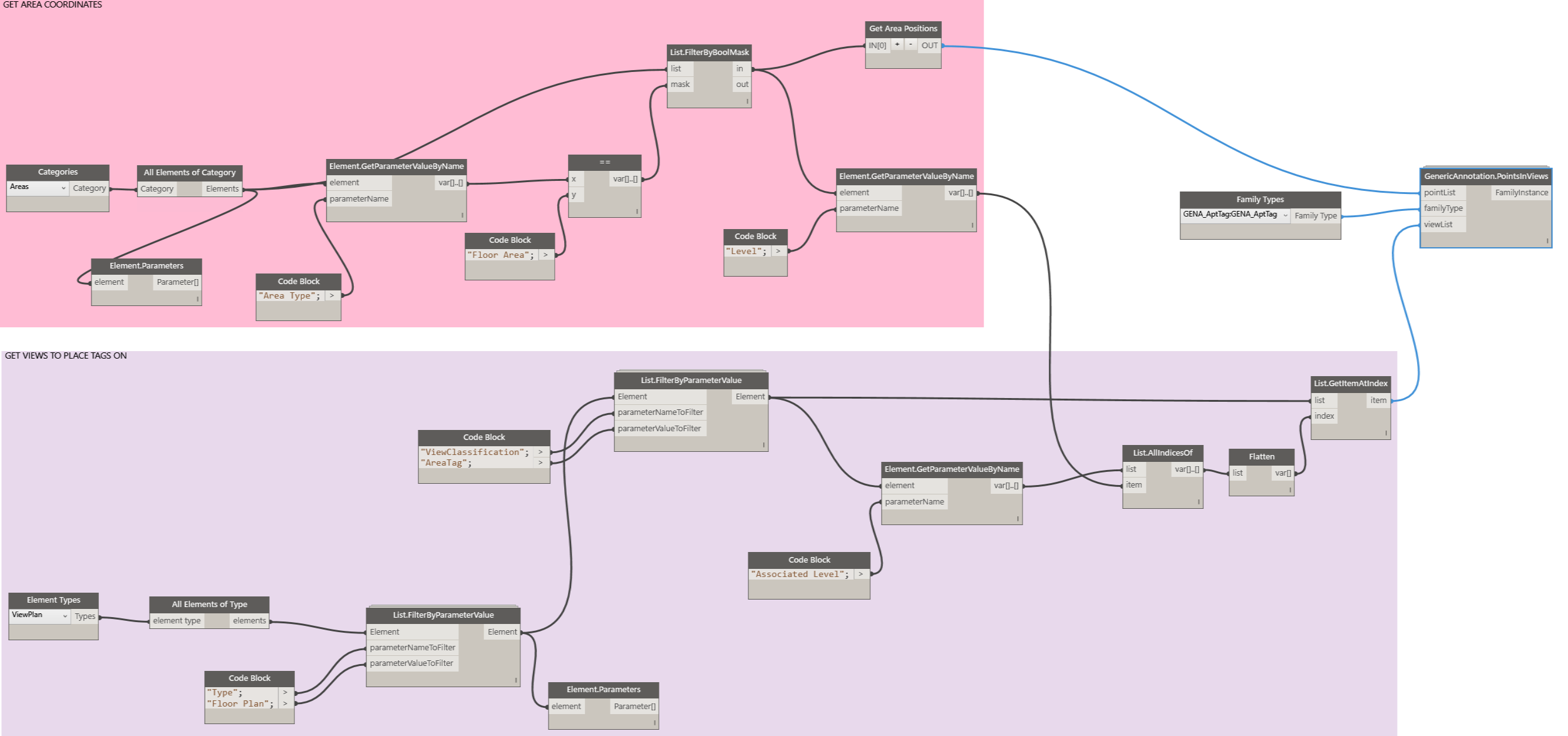Place Annotation Tags at Area Locations
This graph consists of two major operations. The two groups on the left side get X-Y locations of Areas in the Area Plan and filter out those Floor Plan Views that need to have the Tags. The area location dictates only the initial area location. The Generic Annotation Tags being independant objects, can then be moved to a convenient location on the floor plan if needed.
Getting Area Locations
One needs both the XYZ location of the area to place the Generic Annotation Tag and its level to determine which view will host each of the placed tags.
Filtering Views to Place Tags on
Filtering views can be more complicated in larger projects as one would need more parameters in addition to a simple condition such as 'View Type' = 'Floor Plan'.